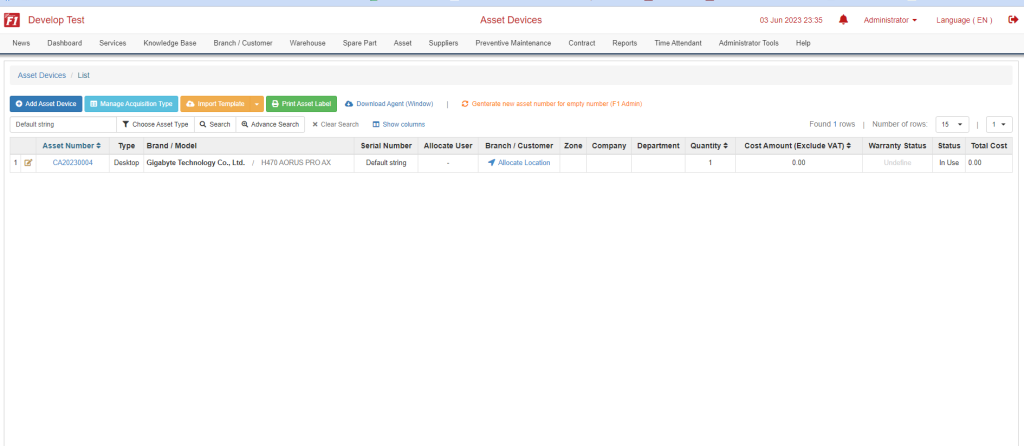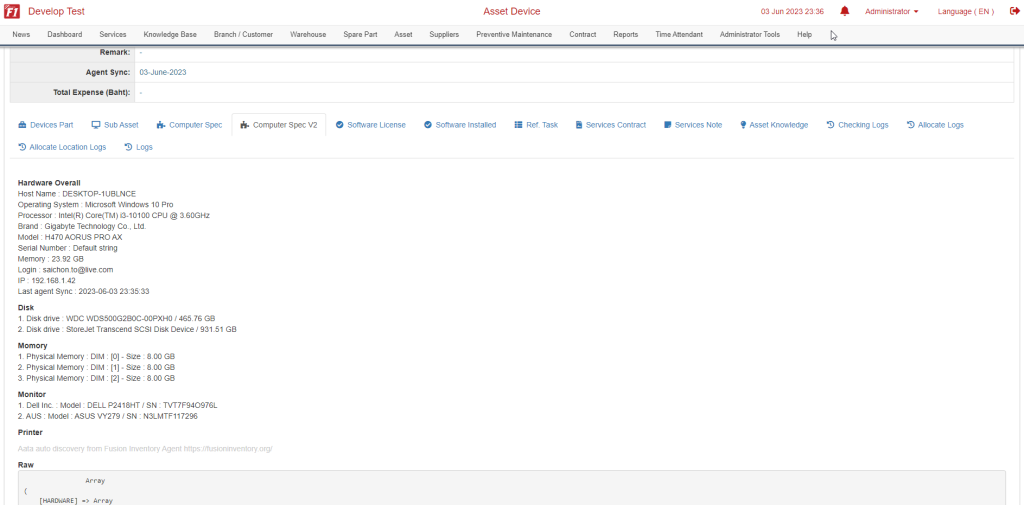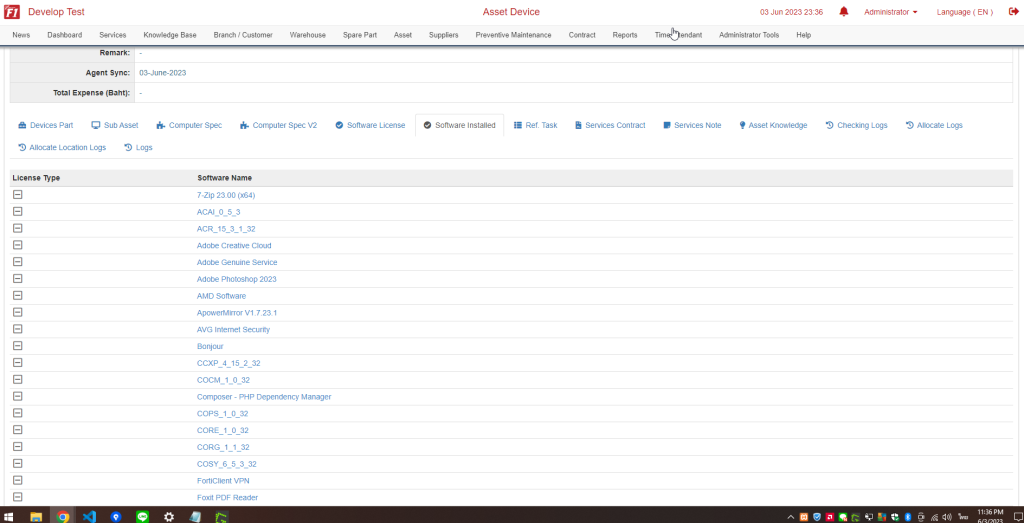Services F1 Agent (รอรับ Windows Version) ใช้ในการเก็บข้อมูลอุปกรณ์ Computer โดยสามารถใช้ในการ scan computer Hardware / Software โดยเราใช้ Agent ของ FusionInventory ใช้ในการ scan ซึ่งเป็น open source สามารถใช้งานได้บน Windows โดยทำตามขั้นตอนดังนี้
1. Download file https://github.com/fusioninventory/fusioninventory-agent/releases/tag/2.6
2. ทำการติดตั้ง FusionInventory
3. Download File Services F1 Agent.zip
4. ทำการ Unzip แล้วจะได้ file Services F1 Agent.xml
5. ทำการแก้ไขค่าใน file xxx และ yyyy ตามตัวอย่าง โดยเข้าไปที่ menu Global Config ในระบบ Services F1 โดยให้ใส่ code แทนค่า xxx และ Token แทนค่า yyy

6. การทำนำ file ไป Import ใน Task Schdule แล้วลอง run task ดูจะพบว่าข้อมูล computer เข้าไปในระบบ Services F1
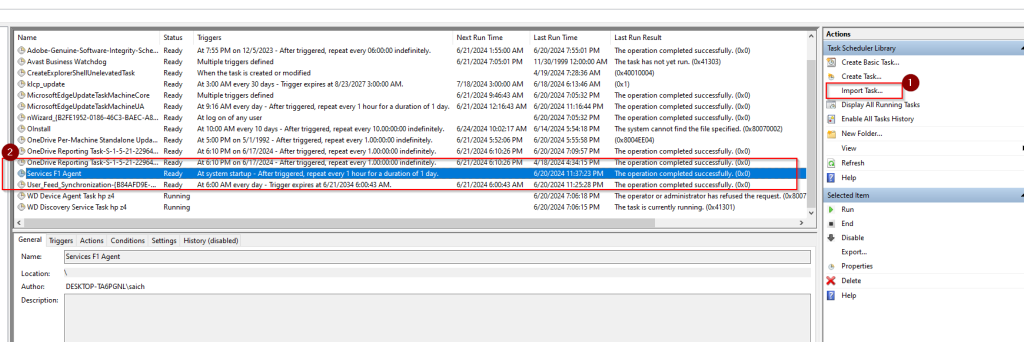
7. ตรวจสอบข้อมูลในระบบ Services F1 โดยการนำ Serial number ไปค้นหาในหน้า Asset > Devices List